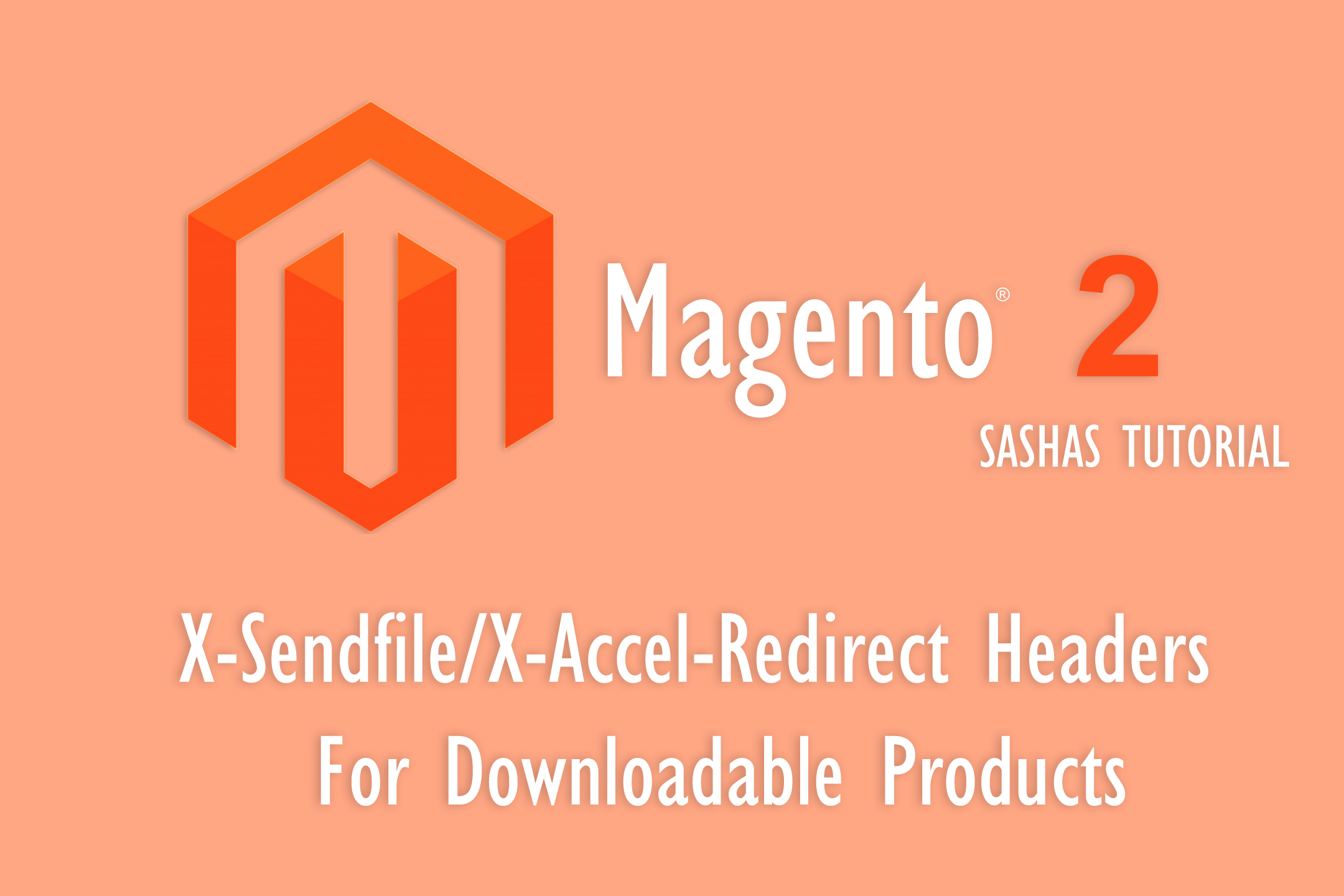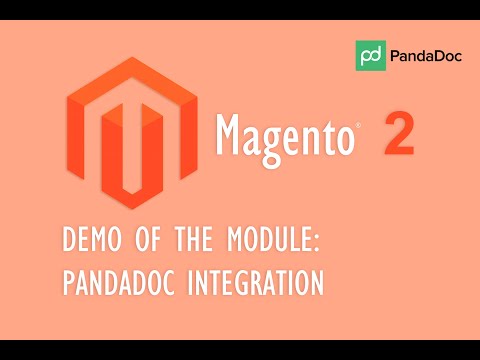What is PWA Studio?
PWA Studio is a set of tools and libraries that make it easy to create Progressive Web Applications (PWAs) on top of Magento 2. PWAs are web apps that provide a native-like experience, including offline support, push notifications, and app-like installation.